How to setting Microsoft Outlook 2007
Open program : Microsoft Outlook 2007
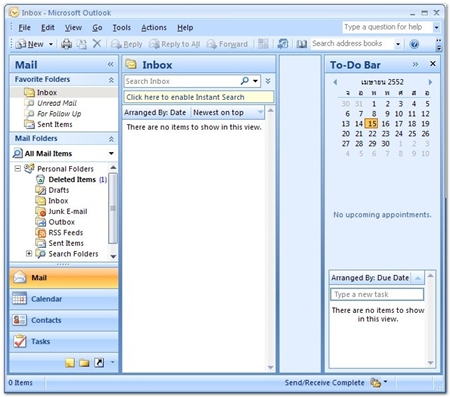
Go to Menu >> Tools >> Account Settings ...
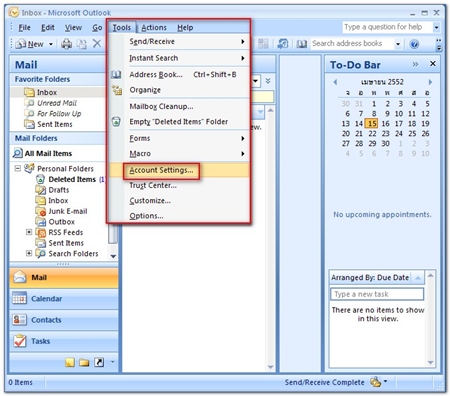
Click "New"
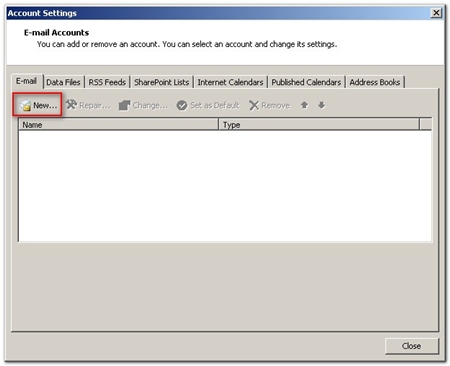
Select "Manually configure server settings or additional server type" and click "Next"
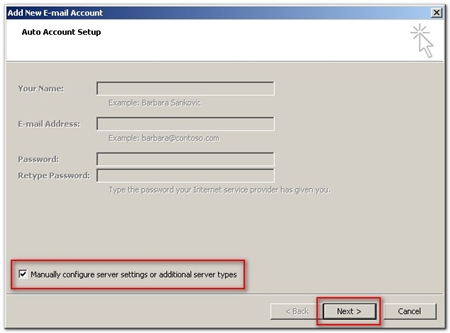
Select "Internet E-mail" and click "Next"
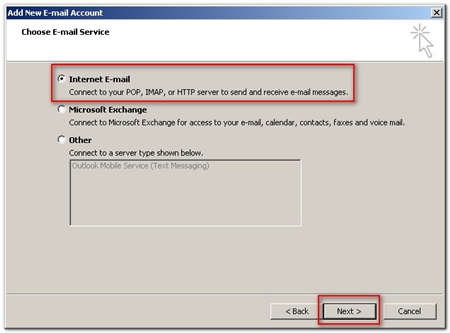
Fill your e-mail information
Your Name = fill your name
E-mail Address = fill your e-mail address
Imcoming mail server (POP3) = mail.yourdomain.com
Outgoing mail server (SMTP) = mail.yourdomain.com
User Name = fill your e-mail address
Password = fill your password
Click "Test Account settings" for check error.
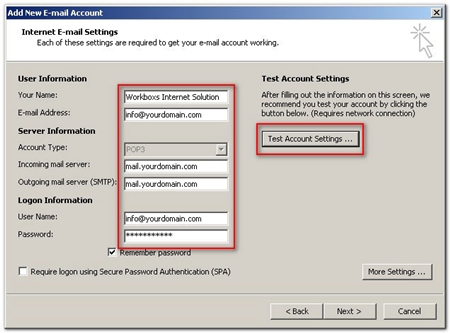
Click "New"
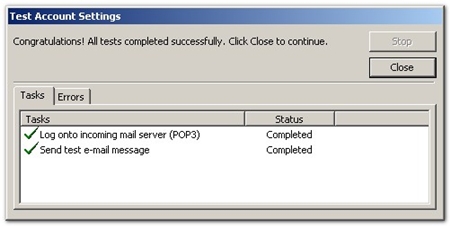
If you want to copy mail on server. you can selected "Leave a copy of messages on the server"
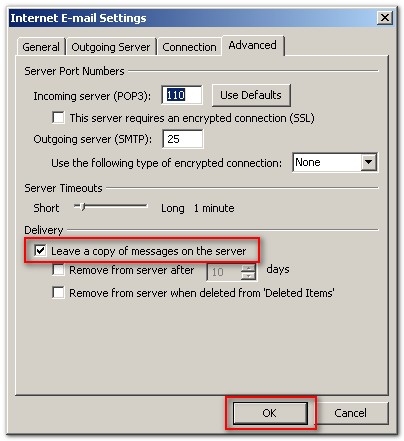
Click "Finish"
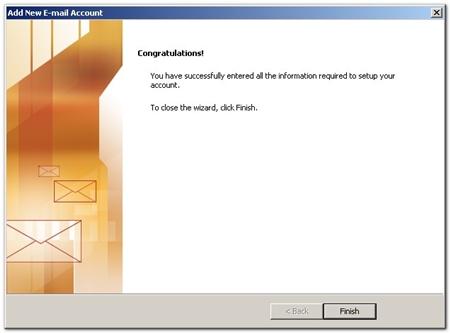
 Click to view mobile site
Click to view mobile site